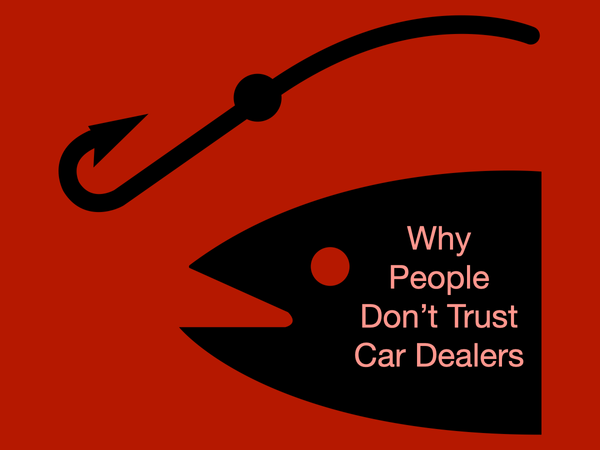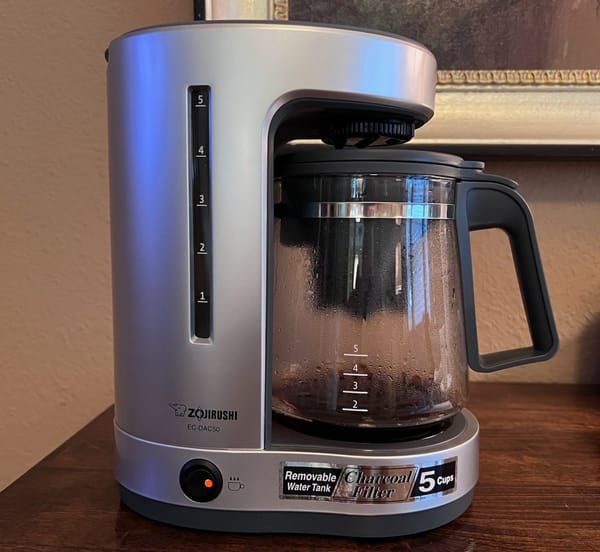Shiny New Object Syndrome With Blogging Platforms
Starting a new blog can be overwhelming when you’re first starting out. There are shiny new objects lurking around every corner making it hard to focus on whats important.

It seems like every time I check in on the latest content from an independent blogger, someone is switching blogging platforms, to do apps, or now listening to the latest podcast app. The problem with always having your head down the rabbit hole is your left standing there with your ass sticking straight in the air. And that is not a good look.
Trust me, I know first hand about procrastination blogging. In the article I just linked to, Rob Hardy goes on to explain how he spends all his time on “busy work” and never getting any actual writing done. This describes 99% of all “bloggers” out there, including myself. It’s easy to fall into that trap.
There are many questions when you first start out blogging:
- Where do I find photos?
- How do I optimize photos?
- What is a newsletter?
- Do I start a newsletter?
- Do I use Squarespace, WordPress, Wix, Medium, Ghost, or Substack? And the list goes on and on and on.
- Do I monetize now?
- What is SEO, and how do I research keywords?
- How do I set up an article?
You Will Most Likely Fail
The cold hard truth is your blog will most likely never get off the ground. You will be really excited in the beginning, like when someone gets in a new relationship. Everything will be fresh, new, uncharted territory. You will check your statistics daily, even though you have none. The complete silence will start to wear you down to the point you lose all motivation.
Changing platforms is not going to help. What you need to do is write. If you have been writing for years and your traffic is not improving, then your subject is most likely not popular. And that’s fine. Writing is therapeutic. Putting yourself out there and hitting the publish button can be even more satisfying.
Start out by writing for one person. Yourself. Keep your goals small. Solve real problems for humans. A good place to start is to write the content you would want to hear. There is no way to know if your blog will ever get any significant traffic. The market will determine that.
You Get Tired of Being Tired
In blogging, you get tired. Tired of finding the perfect photo and figuring out how to optimize them for the web. Tired of crafting “SEO friendly titles”. You get tired of looking for the next shiny object that is going to solve all your problems.
You follow all the famous bloggers and SEO websites, hoping to find that secret sauce. What you finally realize after years of doing this is you were the product. You were the person who followed their newsletter. You bought their ebook or course. Not only that, but you watched their videos every day, therefore making them more money with impressions and clicks. Funny how that works.
True success started when I started writing articles that solved real problems. They were real thoughts that flowed naturally out of my head based on my expert opinion in my field. I wasn’t writing the articles to make money. I was writing because it was therapeutic. Furthermore, I enjoyed the process.
Write and Publish Now
Publish good now over perfect later.
Real success on your blog will come when you can figure out how to go from writing——> publish with much less friction. I used to write in the Squarespace editor, but that is far from a great writing experience. It is great from a simplicity standpoint as the options are minimal, but the interface is slow and clunky.
I moved to Google Docs for writing, which in my opinion is the best app for creating documents. The problem for most bloggers is they are not creating office documents. They are writing for the web.
When writing for the web, you need to find a way to get your article online as quick as possible. Copy and pasting everything from a Google doc to Squarespace takes far too much time. You literally have to format every blog post and upload the images one at a time. Every article is built from scratch, which gets old quickly.
Here is a quote from Lauren Hooker, who is arguably one of the most popular Squarespace bloggers on the internet. She runs the popular Elle and Company Design website.
Once I’ve finished drafting the entire blog post, I have my assistant edit the post and transfer the content from the Google Doc to Squarespace.
Lauren has an assistant that transfers her content to her website. I think this is great because it allows her to focus on more important stuff. The problem is: Most bloggers do not have a team that helps with administrative work.
Here is the second half of the quote, where she discusses how cumbersome it can be to use Google Docs with Squarespace.
Unfortunately, we haven’t found an easier way to transfer the content from the Google Doc to Squarespace without copying plain text and pasting it into Squarespace and then formatting the post to our liking once it’s in Squarespace. While this is time-consuming, I like all my blog posts to have a consistent look.
I know exactly what she is talking about because I used Squarespace to write blog posts for years. The biggest thing that always held me back from publishing content was not the writing. It was transferring everything over from whatever software I was using to the Squarespace editor. Here is the link to her article titled “How to Blog Like a Pro in Squarespace” which you might find helpful if you intend to blog on the Squarespace platform.
If you wonder why I didn’t write directly inside the Squarespace editor, that is a good question. Back when I used Squarespace, the editor did not autosave like a Google Doc. Try hashing out a two thousand-word article only to have the editor crash. This will happen to you only one time before you never write in the editor again.
Don’t Write in Your Blogging Platform
One of the main reasons I like to write outside the blogging platform I am using is because it gives me a safe backup for my writing. If you’re writing only lives on your website server, you run the risk of possibly losing it. I know most platforms are backed up daily, but having that extra peace of mind feels great.
Second, if you are using something else to write in, it is most likely searchable. Being able to search your past articles quickly to find information you can refer to is very helpful. If that software offers you one place to store everything, built in organization, and the ability to publish directly to your blog, you will be in heaven.
Enter the Ulysses app, which allows you to publish directly to WordPress and other platforms. Squarespace is not supported at the time of writing this.
I Write in the Ulysses App
I have tried writing in many apps. Furthermore, I have watched every video on YouTube and read every blog post under the sun about “The Best Writing App for”. If you are reading this article, you probably have to. That’s why you are here. I don’t have the answer as to which is best for you. That is why there is Ford and Chevy. Find something that works for you and write.
I write in the Ulysses app because it just works with my brain. I don’t like distraction and various colors when I am writing. Crisp text on a clean background with a legible font is refreshing. My goal when writing is to let it rip. Write freely without being influenced by sponsors or affiliate links that may be included in the article. Been there, done that, and it will carve out your soul.
In just under a year, I have written 150,000 words in the Ulysses app. Half of that has been published to the web, which is truly remarkable for me. In previous years, when writing in the Squarespace interface or Google Docs, this would have taken me over ten years.
I used to write in Google Docs which, I feel, is an outstanding app. But, I don’t need to create formal documents or collaborate with anyone. I need to write and hit publish. And that's what Ulysses allows me to do quickly and easily. I am working on a long article titled “Why I Write in the Ulysses App” that I will publish later.
The Ulysses app allows me to publish directly to WordPress. Ulysses version 22 was created for bloggers and now allows you to update your WordPress posts right within the Ulysses interface. I have tried it several times, and it works really well.
WordPress
I have never understood why anyone would blog on a platform like Medium. I know you will get instant access to readers, similar to selling on eBay or posting a video on YouTube. But, there is a big difference. Setting up eCommerce or hosting your videos similar to YouTube can be very complex. Blogging, not so much. It all starts with text on a screen, and there is not much needed for that.
I will be the first to say that WordPress can be a real pain in the ass, especially when coming from Squarespace that handled everything for you. But, this is to be expected with a platform that has so much power and flexibility. The secret to reigning in WordPress is to KEEP IT VERY SIMPLE. Do not start out by signing up for every marketing hack there is. You will not need them in the beginning.
The major advantage of WordPress is its age and stability in the market. It has been around for a long time and matured into a proven CMS (Content Management System). When using WordPress on your hosting platform of choice (not wordpress.com), you will own your domain and your content. It will be the last stop in the never-ending transfer of blog posts and images from one platform to another.
Now, whether you can figure out how to do this will be up to you. It will definitely be a learning experience. There are tons, and I mean tons, of resources online that can help you get started. I use SiteGround for hosting, and they are good at helping you get up and running. Their support has really been spectacular.
If you have a good reason to switch platforms, then go for it. I know many people that start an eCommerce website will switch to Shopify because their platform is outstanding. Maybe you start focusing on courses and digital downloads and switch to something like Podia for an easier all-in-one solution. I understand things can change over time.
But, if all you’re doing is blogging, WordPress is a safe place to be.
Why Did I Move from Squarespace to WordPress?
I needed more power and flexibility with my company website. I was building an online portfolio and I required advanced filtering options. I ended up going with Foo Gallery, which has been great. I liked it so much I purchased the lifetime license.
Around 2019 when I was moving from Squarespace back to WordPress, Squarespace was releasing version 7 and removing some blogging features. I did not understand why, but that was their choice.
I also wanted to move to WordPress because of how it handles images. The media library is great at holding images for whenever you need to use one in a blog post. In Squarespace, there is no media library. You have to keep them on your computer and upload each one individually.
Update December 2021
- It looks like Squarespace now has some type of media library built into their platform.
- Our company website is now back on Squarespace. It is the best platform for building a website. I did not want to manage two WordPress installations. Now I run the company website on Squarespace, where everything is handled for me on autopilot.
- This blog is still running on SiteGround and using WordPress because I require the ability to publish directly to my website from the Ulysses app. If that changes someday where Squarespace opens the API to allow the Ulysses app to publish directly, things could change. Until then, I am sticking with WordPress.
Newsletters in WordPress
Newsletters on WordPress are all over the map. There are no two services alike and most have to be managed offsite, which is an additional login you need and another platform you must learn. Some email marketing platforms are simple, while others require a semester’s education on email marketing segmentation and funnels. I’m kidding, but they can be quite complex.
Squarespace now offers email campaigns built into their platform. If you are happy with blogging in Squarespace, I would go that route. Having everything from domains, security, hosting, and email campaigns under one roof is outstanding. I would be using it for this blog, but their markdown integration is subpar. Markdown is what I use to write articles in the Ulysses app.
You Don’t Need a Page Builder to Blog
You don’t need a page builder like Elementor, Beaver Builder, or Thrive Architect in WordPress to start blogging. You can get started with the default themes available and start writing on any topic you desire. Page builders have become all the rage and they are great for people who design and build websites for a living. They are not needed to start blogging.
Ghost Blogging Platform
Ghost is a blogging platform that was created by John O'Nolan. From 2009-2011, he worked as the Deputy Head of the WordPress UI Group. Coming from the WordPress world, he was looking to create a blogging platform for publishers. His goal was to reduce bloat and create a platform that got back to focusing on publishing content.
What started out as a really cool blogging idea, eventually went on to raise $300,000 on Kickstarter. Today they are growing, and their company stats are public.
I tried using Ghost twice to host this blog. Why? Because it was a new, shiny object that I had to have. I liked the idea of having the newsletter built right in. I don’t really know why because I don’t have much of a following or send out a newsletter. It’s what all blogging beginners do. They worry about everything that is irrelevant at the time instead of actually writing content. Go figure.
Here is a great example that sums up this article. I found this article on Chillfiltr, posted on August 17, 2019. The article goes into detail why they made the change from Squarespace to Ghost. By the time you get to the end of the article, there is an update that was posted December 2020 by the author and I quote:
we are moving, yet again. This time to Craft CMS, and that will be where we remain. Ghost was great, and I still recommend it for single purpose blogs, but since I launched both a podcast and a online magazine from the same CHILLFILTR domain, I needed something a bit more customizable. So now I'm a Craft CMS developer. I love it!
We have all done it. Switched blogging or website platforms for one reason or another. The great thing about Chillfiltr is they are still actively posting content at the time of writing this, which is a great thing to see. I hope the Craft CMS platform is working out great for them.
For now, I am going to stick with a WordPress custom install and see where this website goes. I will try my best to keep the backend minimal and not tinker with the settings, but I can’t promise anything. I don’t know if we all modify our websites because we are bored or looking for the next challenge. Most importantly, I am going to try to not give up on writing. Hopefully, I can succeed.
Squarespace
It’s really simple. If you are looking for a place to start out, try Squarespace. It really is the best place to get started online for beginners. Here’s why.
This is all built into Squarespace:
- Hosting (your land)
- Website Builder (custom home builder)
- Security (your fence around your land)
- Updates (lawn maintenance and house cleaning services)
- Analytics (built into the platform)
- Blog Comments (built into the platform)
- Email Campaigns
- Nothing to update or maintain
Many websites will tell you otherwise, but that is because they make a living building websites on other platforms or they have a pretty little affiliate link they wan’t you to click so they make a commission from a WordPress Hosting company.
The more I write about Squarespace, the more I wish this blog was on Squarespace. It is the platform I first started on. If you are a casual blogger, just stay on Squarespace. DO NOT switch to Wordpress. If your website grows very large, you may have no choice. But at that point, you can pay someone to move your content over.
Social Media
When I started writing online over ten years ago, I thought I required social media. I signed up for the Buffer app and scheduled every post I wrote. I used their generic images and templates and even had a spreadsheet showing all my scheduled posts. Wow, I felt really cool with my fancy spreadsheet. But, it was all extra noise that wasn’t needed.
Today, I don’t use social media for anything. It has become a cesspool of toxic negativity, and it can be a huge productivity drain. I, personally, think it will lead to the demise of our society, and it will have a detrimental effect on the next generation. If you feel the need to use it for marketing, go for it. Otherwise, spend your time on new content that can solve problems for real human beings.
Creators will Always be Creators
You have to understand that YouTube channels and websites that write about “The Best” have to continually write about the next best “FILL IN THE BLANK” because that is their content stream. If they stop, their channel dies. You see this a lot in the productivity space. There is always a new app that will change your life, and now you can finally “Get Things Done”.
If all you do is search for the next best app, then you are being fake productive. You are addicted to the hunt of that shiny new object. Pop your head out of the rabbit hole and come up for air. It’s time to breathe and live life on the surface again.
Video Creators
People who create their content every day for YouTube do not have shiny object syndrome temptation as much as bloggers do regarding publishing platforms. Yes, there will always be a new camera or piece of software, but there is really only one place to post videos… YouTube.
Bloggers have all kinds of platforms to choose from including WordPress.org, WordPress.com, Squarespace, Wix, Ghost, Drupal, Duda, Tumblr, Medium, and many others. The options are endless and within all these platforms are upgrades for analytics, speed, caching, image optimization, SEO, grammar checkers, newsletters, popups, galleries, landing pages, etc. The list goes on forever.
The bottom line is, you need to be publishing content on whatever platform you choose. Don’t worry about the platform for now. If your website becomes a big success, you can hire a developer to move your content to the platform of your choice. Congratulations to you if you make it that far. That is a great accomplishment.
Your Super Fancy Website
When first starting out, beginners put a lot of focus on making sure their website is pretty. Your beautiful website featuring the latest fonts and rounded corners will not get you more visitors. The only thing that will accomplish that is writing more.
Creating content will always be the hardest thing to do. That is why it needs to be natural and organic… not spun sales junk trying to convince someone to click a link. You have to discipline yourself every day and focus on what’s important. Writing and creating new content. That’s it. Serial Tinkerers, Will Always Tinker.
Go Write
If you are reading this, you are a visitor to my website. I am truly glad to have you. But, what you need is visitors to your website, and that doesn’t happen by spending all your time-consuming someone else’s content.
You need to close the book of consumption and, like Matthew McConaughey says, go for a “walkabout”. Get outside and go for a walk to clear your head. Take in some sunshine and reset your mind and body.
Get off social media, YouTube, Google Analytics, Mail Chimp, or whatever else is consuming your time. Stop obsessing over affiliate links. Stop thinking about how switching platforms or how the “next best thing” is going to improve your success.
Go create something.
Conclusion
I hope this article helps you in some way. If there is one thing you learn from this article, it is to REMOVE. By removing all the distraction and garbage, you will be able to see what’s truly important. Once you figure this out, you can now FOCUS with laser sharp clarity.
You may never have the most popular blog on the internet, but at least you have some peace of mind with your writing experience.