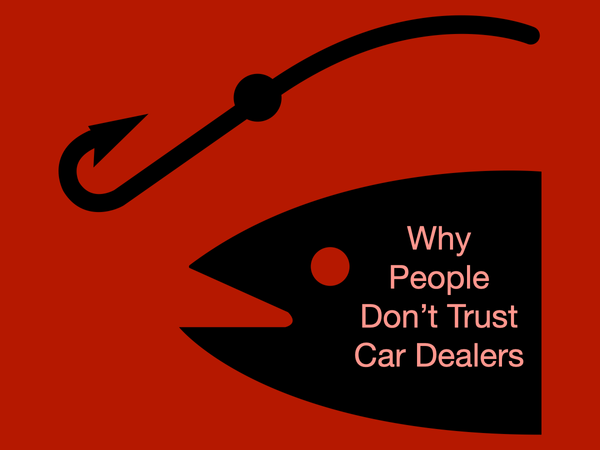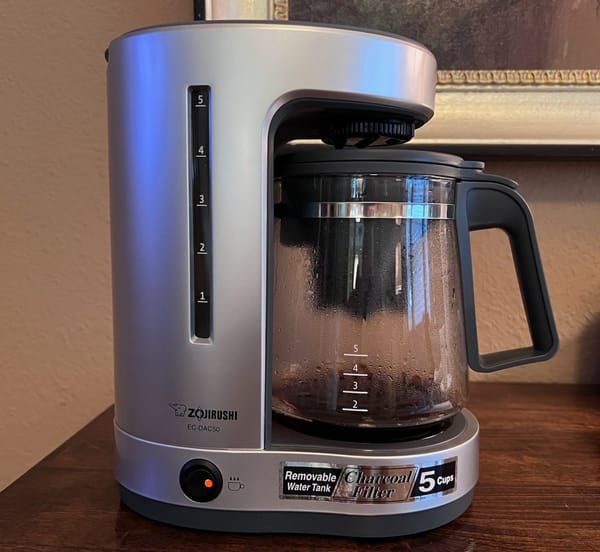Sonos Speakers Disappeared From App? Here’s Why
If your Sonos speakers are disappearing from the app, you may be able to fix it by making some adjustments.

Sonos home audio is a modern-day convenience that allows you to play music in every room of your home with ease. Their sound-bar’s perform double duty as dialogue masters that deliver intelligible TV audio that can be controlled from any device.
When these speakers go missing in the Sonos app, life as you know it comes to a halt in a busy household. In this article, I am going to explain in simple words how we fixed the Sonos app intermittent issues we were having for months that drove us crazy.
Our Sonos System
- (6) Sonos Play 1’s
- (1) Sonos Playbar
- (1) Sonos Arc with (2) Play One’s as rears
- (2) Sonos Connect Amps
- (1) Sonos Play 5
- (1) Sonos Boost
We have had Sonos speakers in our home for over five years. We have a mixture of older models and newer models. The Sonos app is what made them stand out in the beginning because anyone could essentially install a whole home audio system by plugging in speakers into a wall outlet.
Before Sonos, you would have to hire a home automation company to install in ceiling speakers throughout the home and custom controller software that was expensive and hard to update. Sonos was truly revolutionary.
What Changed in Our Household?
We recently had our internet provider come out and upgrade our fiber internet service from a 100mb to a 200mb speed. They were now offering the 200mb speed for the price we were paying for the 100mb speed.
With this upgrade in speed came a new modem they had to install. I was not at the house when they made the change, so I could not speak directly with the installer.
Errors We Were Getting With Sonos
“Unable to connect to Sonos, Fix it”
For a couple of months after having our fiber internet service upgraded, our Sonos app would continually have intermittent issues where it would either be blank or say “Unable to connect to Sonos”. When we clicked the “fix it” link to resolve the issue, the Sonos app would not be able to find our system.
We went through several resets of Sonos speakers and the Sonos Boost, which did not resolve the issue. We would eventually get so frustrated that we would forget about it for the time being and move on to something else.

One same days when we would launch the Sonos app, some speakers would show up while others would be missing. We would try to reset the speakers that were not showing up, but the app could not find them when trying to reconnect. We ended up contacting Sonos direct, but that didn’t yield any results either, so we started to look elsewhere.
Furthermore, we noticed these issues started right after our fiber internet was upgraded, so now it was time to contact our Internet Service Provider (ISP).
How We Resolved the Issue
- Shut off Wi-Fi broadcasted by ISP modem
- Change SonosNet Channel?
When we started having issues with our Sonos system, I had a gut feeling the new modem was causing the problems by broadcasting a Wi-Fi signal from the stock unit they installed. Because we have a rather complex Ubiquiti internet setup, we did not need the ISP modem to broadcast Wi-Fi.
I launched the settings app on my iPhone and looked in the Wi-Fi section to find out if another network was being broadcast, but nothing showed up. So, we assumed for a week or so that the ISP modem was not what was causing our issue.
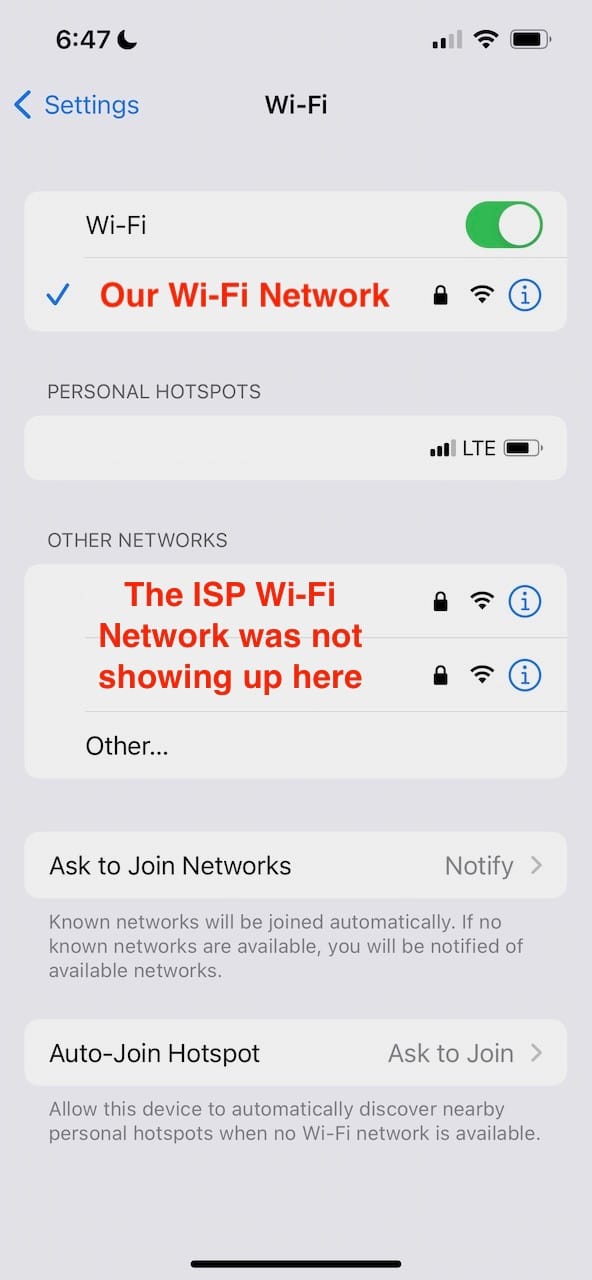
Because my gut was telling me the ISP Modem was the issue, I reached out to the technician who installed our modem, since he left his business card in case we had any questions. He was confused by my situation and had never really heard of the issue, but he entertained what I was thinking.
Because he was able to access our modem from the cloud, I asked him to log into our modem to find out if it was broadcasting a Wi-Fi signal. After taking a look at it, he called me back and said “YES” our system was broadcasting Wi-Fi, and he shut it off remotely from his laptop like I requested.
I asked him why the Wi-Fi was not showing up on our iPhones, and he didn’t really know. I can only assume it was broadcasting in some type of stealth mode.
After I got off the phone with him, I relaunched the Sonos app on my phone, and every speaker we owned was now showing on our system. For some reason, the modem installed by our ISP was on the same channel or conflicting with our Sonos Boost, therefore causing speakers to be missing from the app or on some days no functionality at all.
SonosNet Channels
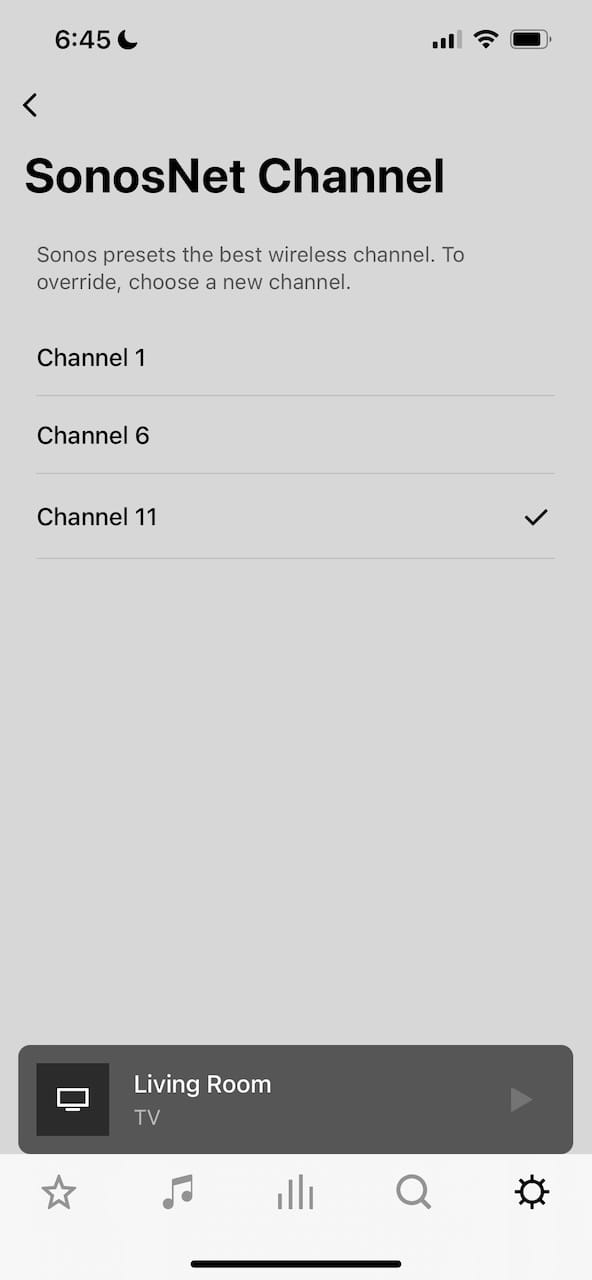
While I did not try this, another solution that might work is to change the SonosNet Channel in your Network Settings on the Sonos app. This might have resolved our issue, but I did not find this until after we had resolved our issue by turning off the Wi-Fi that was being broadcast from our ISP modem.
Conclusion
If you use Sonos daily, there is nothing more frustrating than when the app does not work properly. Sonos has become one of those staples in our household that we use from sun up to sun down.
On most days, there is at least one speaker playing music somewhere or a playbar delivering intelligible dialogue that you can’t normally get from built-in TV speakers.
Our Sonos system has worked flawless ever since we had the ISP technician shut off the Wi-Fi signal broadcasted by the modem. The difference in the performance and reliability of our Sonos app was so drastic, I can say with confidence that the Wi-Fi interference was definitely the issue.
If that changes, I will update this article. Hopefully, these tips will help you resolve any intermittent issues or missing speakers not showing up in your Sonos app.