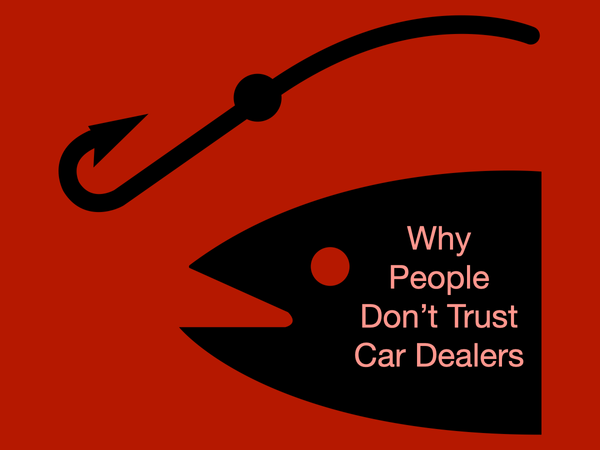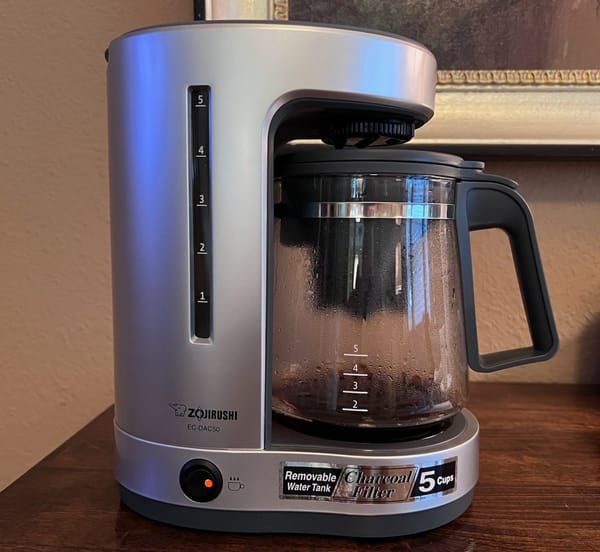Ulysses Writing App Review for Bloggers
The Ulysses App is full of features that allows bloggers to increase productivity while enjoying a clean writing experience.
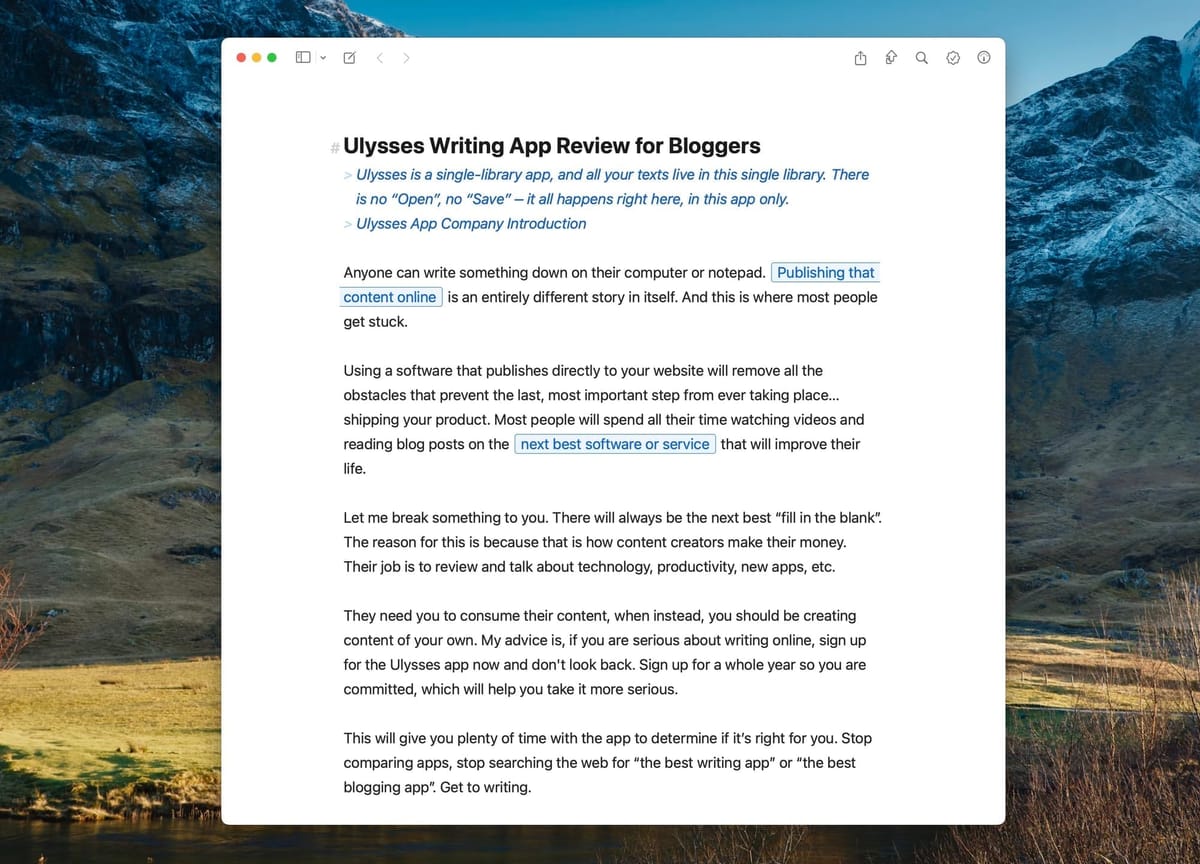
Ulysses is a single-library app, and all your texts live in this single library. There is no “Open”, no “Save” – it all happens right here, in this app only.
Ulysses App Company Introduction
Anyone can write something down on their computer or notepad. Publishing that content online is an entirely different story in itself. And this is where most people get stuck.
Using a software that publishes directly to your website will remove all the obstacles that prevent the last, most important step from ever taking place… shipping your product. Most people will spend all their time watching videos and reading blog posts on the next best software or service that will improve their life.
Let me break something to you. There will always be the next best “fill in the blank”. The reason for this is because that is how content creators make their money. Their job is to review and talk about technology, productivity, new apps, etc.
They need you to consume their content, when instead, you should be creating content of your own. My advice is, if you are serious about writing online, sign up for the Ulysses app now and don't look back. Sign up for a whole year so you are committed, which will help you take it more serious.
This will give you plenty of time with the app to determine if it’s right for you. Stop comparing apps, stop searching the web for “the best writing app” or “the best blogging app”. Get to writing.
If you are not writing, you will never succeed. In this article, I will lay out why I feel the Ulysses app is the best for most writers (or people who write).
It Took Ten Tries for the Ulysses App to Click
I did not understand or appreciate the Ulysses app in the beginning. I tried using the software on several occasions, but I had issues wrapping my head around learning markdown.
When you first start using Ulysses, keep it simple. Don’t try to learn the Markdown language or the shortcuts. Just start by writing. Write your thoughts down on the blank slate that is Ulysses.
You don’t need to fiddle with settings or make many changes in the beginning. Just write and see where it goes. Similar to driving down that open highway, not knowing exactly where you’re going.
The next thing you realize is you have thousands of words on the page, and that is a good thing. It doesn’t matter if you’re a formal writer, blogger, author, or just like to keep a diary. Everyone can benefit from writing their thoughts and releasing what’s in their head.
Writing is a beautiful exercise that has been practiced since the beginning of time. Laying out words to make a sentence that will eventually form a paragraph is rewarding. Anyone can participate, even if you are a bad speller. Give it a try and enjoy the mental exhalation.
The Ulysses App is Not Expensive
If there is one thing you will read over and over online about Ulysses is the app is expensive. I have read this sentiment on many websites and I have to wholeheartedly disagree.
When you look at the mindless junk you purchase every day, Ulysses will become the best investment you could ever make. Especially if you write or journal a lot on a personal level. If you are a professional, the app could cost twice as much and still be worth every penny.
You have access to the Ulysses App 480 hours a month (30 days) if you sleep 8 hours a day. The app is $4.17 a month on the annual plan. That comes out to $.008 per hour, which is less than one penny per hour.
If you break it down, the app is inexpensive when compared to other things you spend your money on. Especially if you are seeing progress with your writing. Yes, there are free options which I will mention later in the article, but these options don’t keep you engaged in the content.
Being more focused and engaged is something everyone needs, not just writers. Finding a space that is clean and unobtrusive to lay down uninhibited words on a slate of your choice is freeing. Liberating.
You Write and Format Once
When you write in the Ulysses app, you insert links, quotes, images, and format headers only one time. That’s it. No copy and pasting text into a website editor only to find out you need to “clear the formatting” so it looks correct.
There is no time spent in the WordPress Dashboard inserting links, formatting quotes, or uploading images separately and inserting captions for images. It’s all done within Ulysses.
You can find many blogging workflows online that show you how to write and publish content. What’s crazy is how extensive these workflows are and the amount of time some bloggers spend publishing each article.
If you are using WordPress, Ghost, or another platform that Ulysses will publish directly to, sign up for the Ulysses app and get to publishing content quicker. Using this software to write, organize, and publish your content will dramatically increase your output and reduce the size of your graveyard of unpublished blog articles.
Publishing Directly to Your Blog
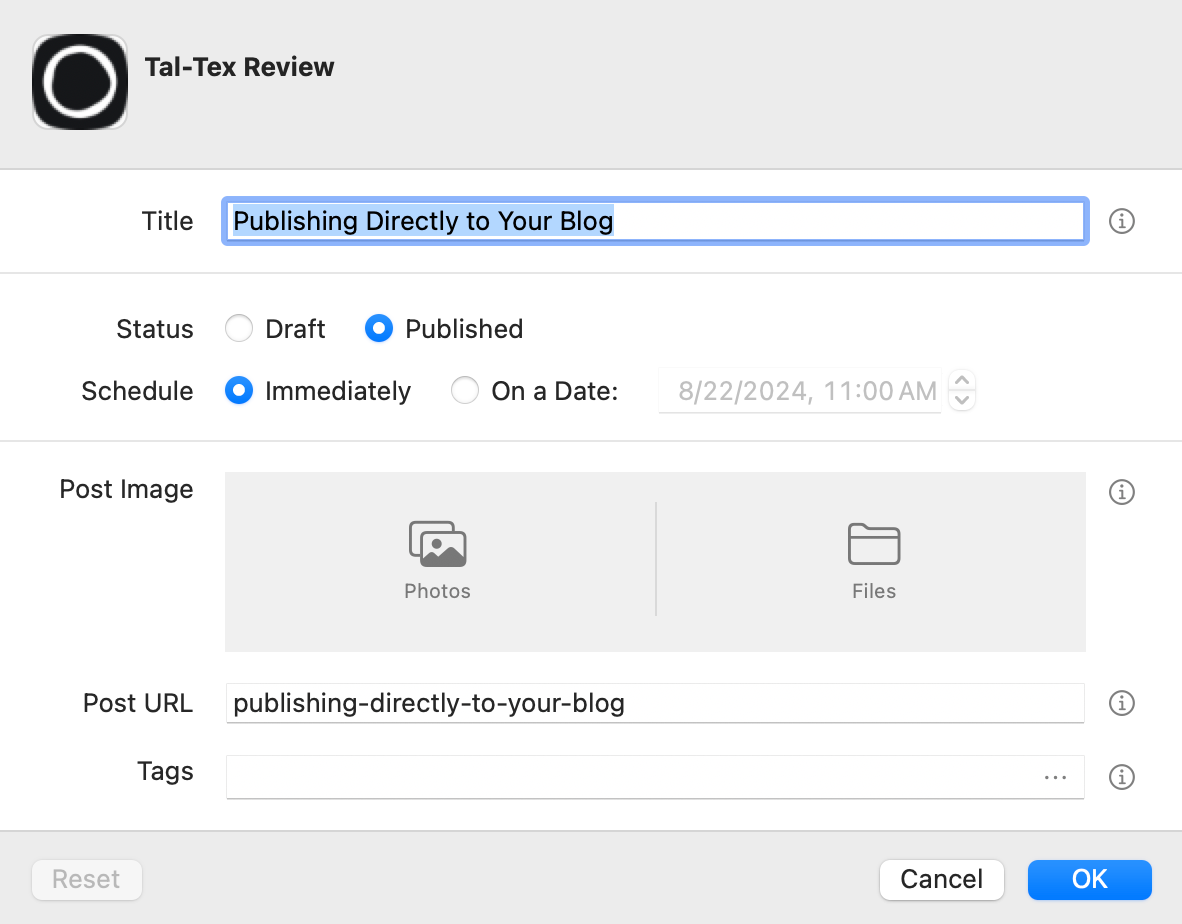
One of the biggest advantages of using Ghost or WordPress is the Ulysses app allows you to publish your writing directly to your blog. You can also publish directly to Micro.blog and Medium if those are the platforms where you host your writing. And, it works really well.
Writing is one thing, but publishing workflows can be the death of a good blog. Trying to reduce the steps it takes to get your content online will dramatically increase the probability that your blog will still be alive a year from now.
Everyone starts out excited in the beginning, writing new content because it’s fresh. Eventually, that fire burns out because there is so much to do when it comes to publishing your content.
- You only have to format a quote once.
- You only have to format headings once.
- You only have to apply links once.
- Do it all once in the Ulysses app and then hit the publish button.
- If you update the article in the Ulysses app at a later date, it will push the changes to your website
Time Out Error When Publishing to WordPress
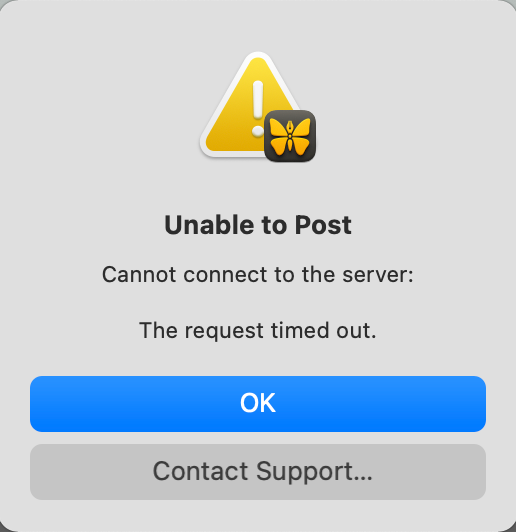
If you are getting a “time out” error when trying to publish to WordPress, you may need to disable a plugin. I have received these errors and have had to disable the SiteGround SG Optimizer plugin to get my article to upload properly.
Here was the response from SiteGround Support
I see, it could be a setting from the Media Optimization tab in this case, you could test disabling Lazy Loading from it as well as look into the Front-End settings such as the JS combine and disable them one by one to find the one causing the conflicts. Keeping that one setting disabled afterward should prevent any issues and keep the plugin working well.
I see thanks, it sounds like it might be the lazy loading in this case indeed or something from the front-end. You could try with them first, and if it still persists you could upload fewer amounts at a time in case it's hitting the PHP timeout limit, which is 120 seconds and the process runs for too long.
If you continue to have issues, you can reach out to the Ulysses team for excellent support.
Writing in Ulysses vs. Blog Editor
The writing experience on WordPress has gotten much better over the years. They have done an impressive job at creating a clean, white space to lay down words. That wasn’t always the case.
Ghost does even a better job and providing a minimal writing environment for bloggers. Their interface is one of the cleanest I’ve seen, but it still doesn’t give you the features you need if you're writing daily.
Writing in the Ulysses app provides a customizable sheet that can be adjusted using their built-in themes. The app gets out of your way. They recently introduced some changes to Ulysses that allow for a black and white writing environment. I like it because color adds distraction in my head.
You also have the option of breaking up large articles into multiple sheets using groups, which can help with organization and flow. You can write and organize your writing in the same app. You can easily type out your thoughts. There is not much to get in your way. You can make it as easy or complicated as you want.
Ulysses is fast. Fast is good when navigating the app. Markdown is straightforward and saves you lots of time when you publish directly from Ulysses to the web. You are not having to format your articles twice. You do not have to copy and paste.
I am not writing formal documents that need to be submitted daily. I mainly write for a blog. Formal documents may be needed in a business environment or law office. Their needs are different from a blogger.
I ultimately use it because it works with my brain. You need to use what works with your brain. Ulysses may or may not work for you. You need to find something that helps get you from draft to publish. That's all that matters.
Writing in Ulysses Always Gives You a Backup
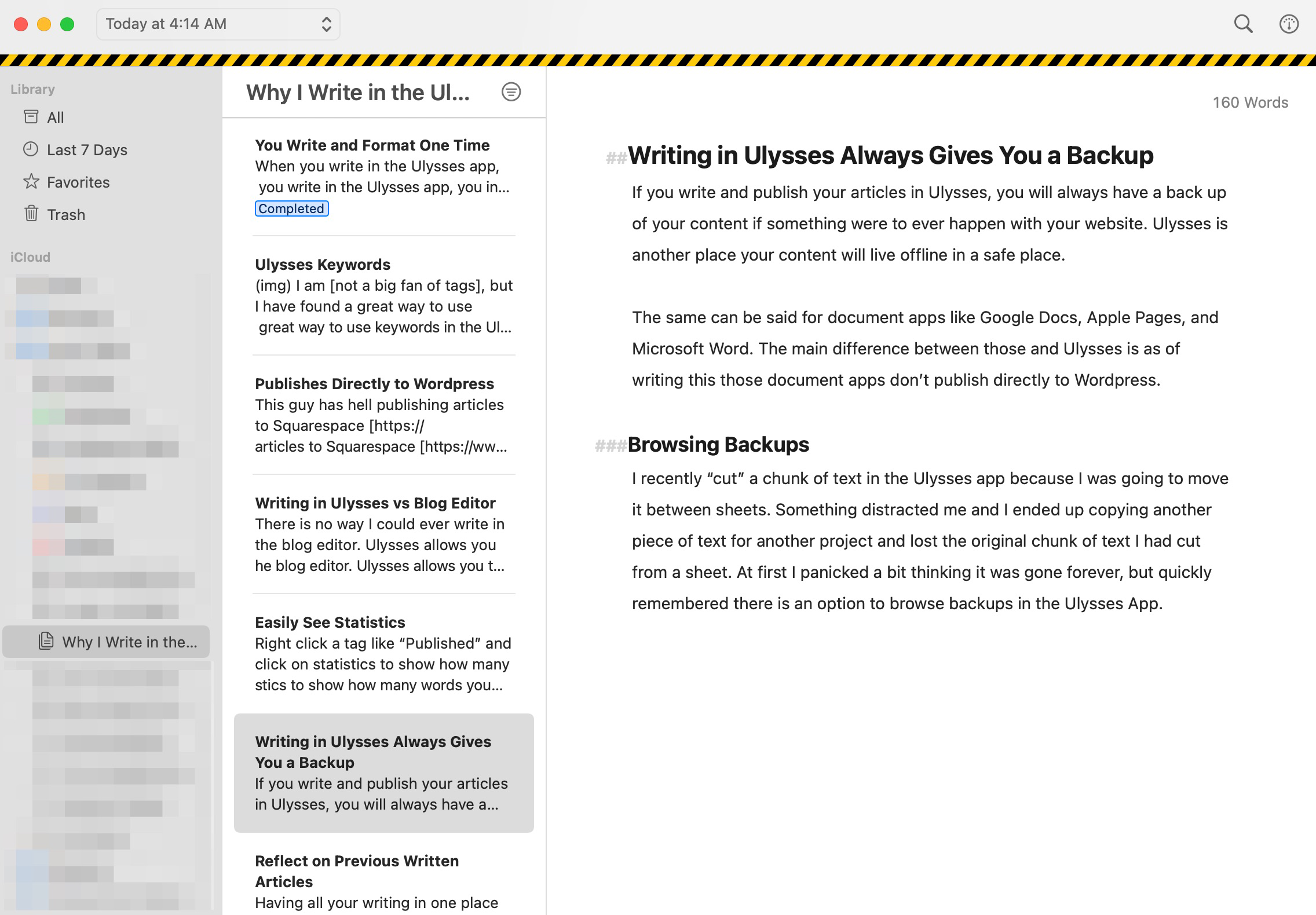
If you write and publish your articles in Ulysses, you will always have a backup of your content if something were to ever happen with your website. Ulysses is another place your content will live offline in a safe place.
The same can be said for document apps like Google Docs, Apple Pages, and Microsoft Word. The main difference between those and Ulysses is, as of writing this, those document apps don’t publish directly to WordPress.
This reason alone justifies the annual fee. Just think of it as a backup service for the most important thing… you're writing.
Browsing Backups
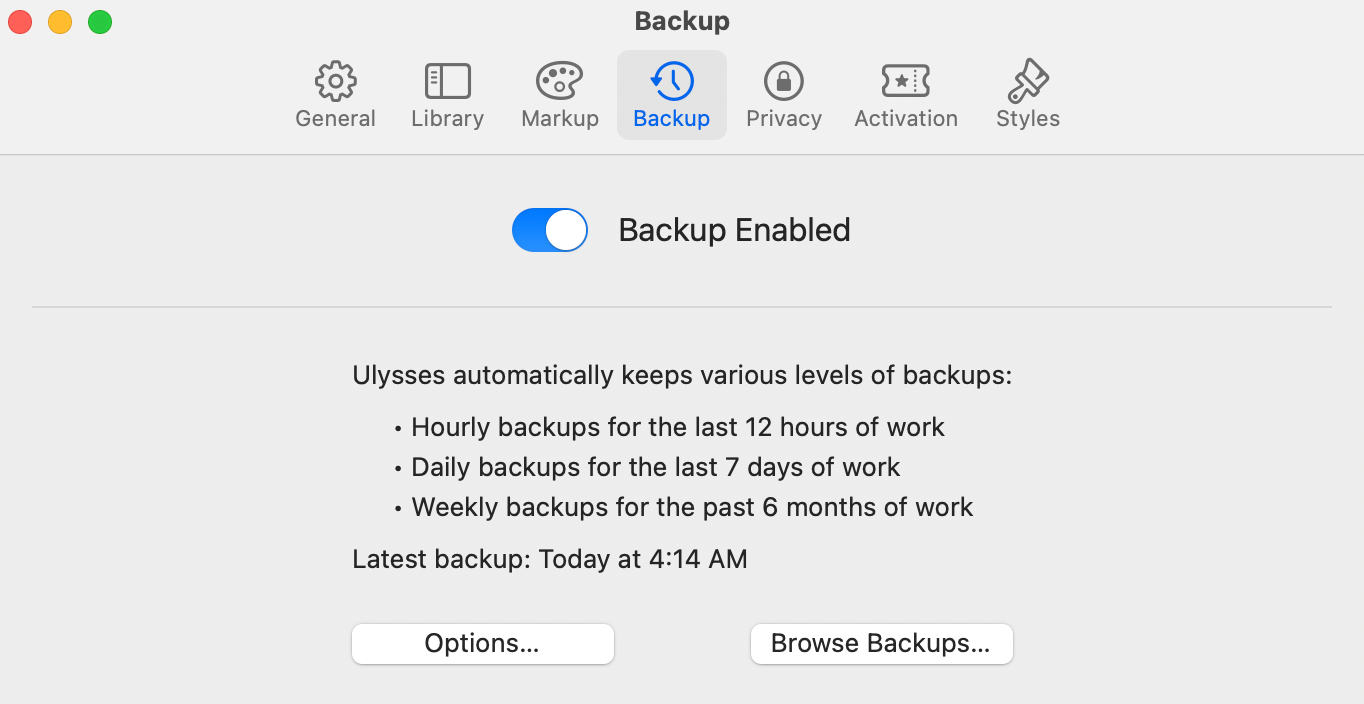
I recently “cut” a chunk of text in the Ulysses app because I was going to move it between sheets. Something distracted me and I ended up copying another piece of text for another project and lost the original chunk of text I had cut from a sheet.
At first, I panicked a bit, thinking it was gone forever, but quickly remembered there is an option to browse backups in the Ulysses App. The Ulysses App keeps many backups that allow you to go back in time to see the previous state of your Ulysses library of sheets.
It is similar to how Time Machine works on a Mac computer. This has saved me a few times with content I accidentally lost trying to move it between sheets.
Helpful Ulysses App Features
Revision Mode for Spelling and Grammar
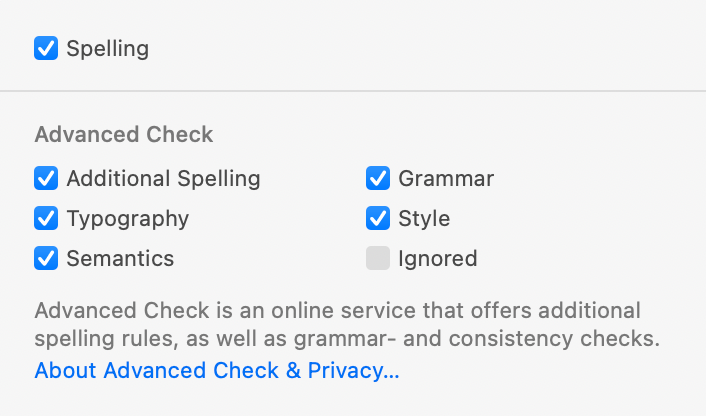
Ulysses features a revision tool that is built in that allows you to check for correct spelling, grammar, and punctuation. This prevents you from having to pay for third-party tools. LanguageTool powers it.
Ulysses Keywords
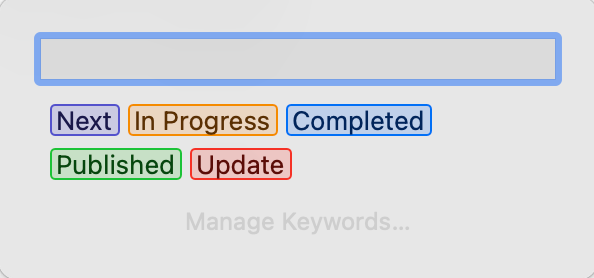
I am not a big fan of tags, but I have found a great way to use keywords in the Ulysses app. I use them to show me the status of a sheet.
Here are the keywords I use:
- Next
- In Progress
- Completed
- Published
- Update
Each keyword has a different color that I have assigned that works for my brain. You can choose any color you like so that it works with your way of thinking.
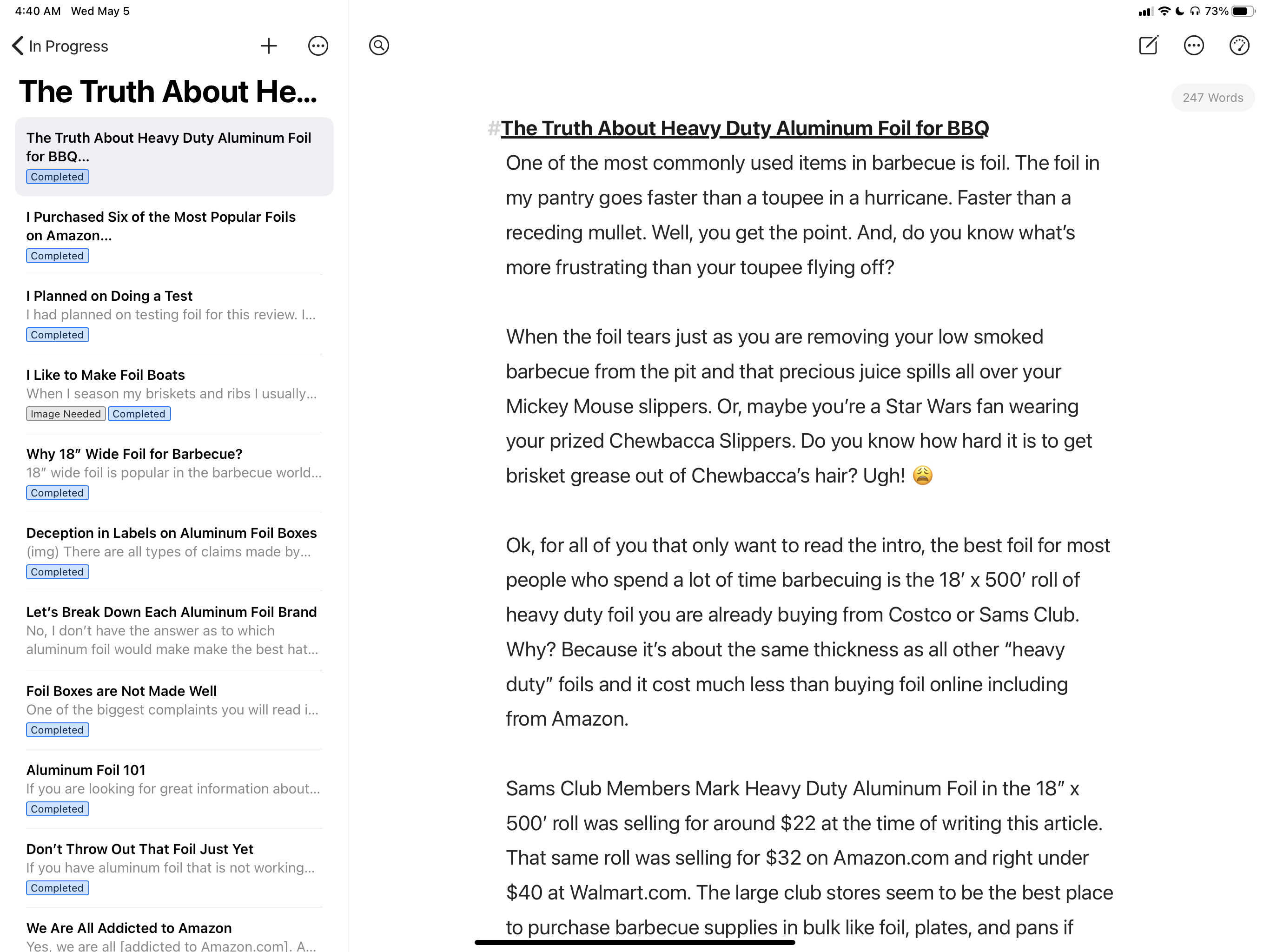
If I am writing a long article, many times I will create a group in the Ulysses app and each sheet will be a different section of my article. This makes it easy to move sections around to change the flow of your article.
More importantly, it allows me to label each sheet as “Completed” when a section of the article is done. This is a great way to see your progress as you’re writing a long article.
Attach Notes and Images to a Sheet
The ability to attach notes and images to a sheet in the Ulysses App is great. This prevents you from having all this extra information scattered across your computer in other programs. If you ever come back to something, everything will be in one place.
Having the ability to keep everything together prevents you from having to use folders in the finder, notes apps, or document apps for additional files and text. This calms the mind when looking for something because there is only one place to search.
Easily See Statistics
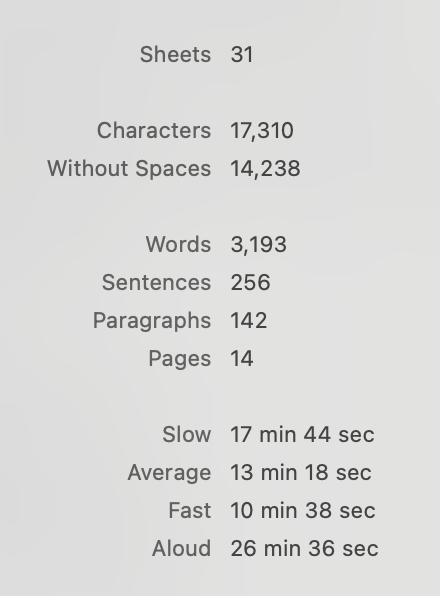
If your writing requires you to keep up with character or word counts, Ulysses has you covered. Each sheet can have a live word counter that shows while you're typing. This also shows you the reading time for the sheet, which can be nice if you’re trying to keep your content at a certain length.
Export Options are Endless
You can do anything you want with your text in the Ulysses app. Here are some export options that are available to you when using the app.
- Text (plain, rich, markdown, TextBundle, or TextPack)
- HTML
- ePub (format for ebooks)
- DOCX (Microsoft Word format)
- Publishing (Publish to WordPress, Ghost, Micro.blog, or Medium)
Light and Dark Theme
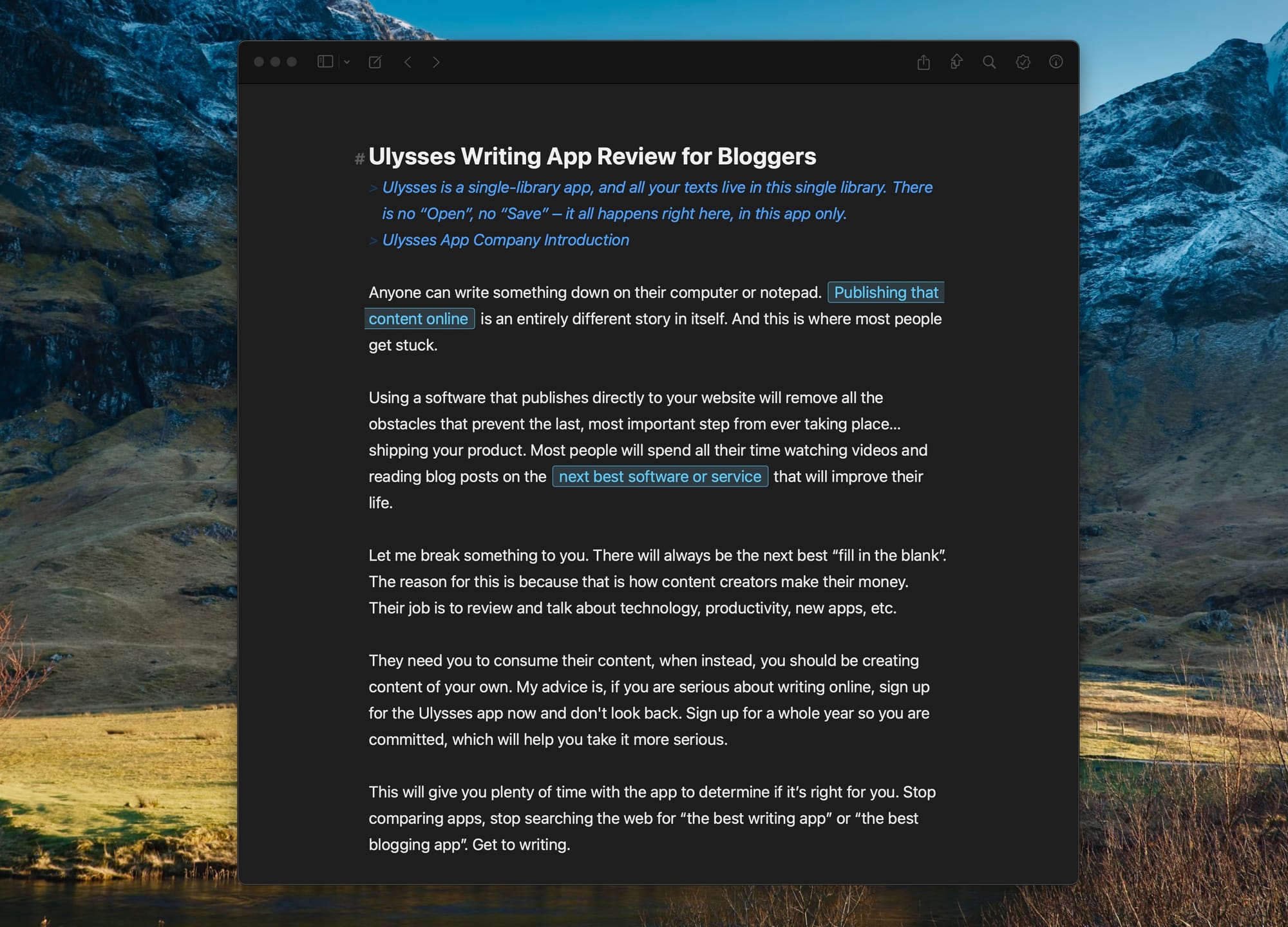
Ulysses allows you to choose between a Light or Dark theme for your writing environment. This can help with eye strain, depending on if you're writing during the day or night.
Command “O” Is Quick Open or Search
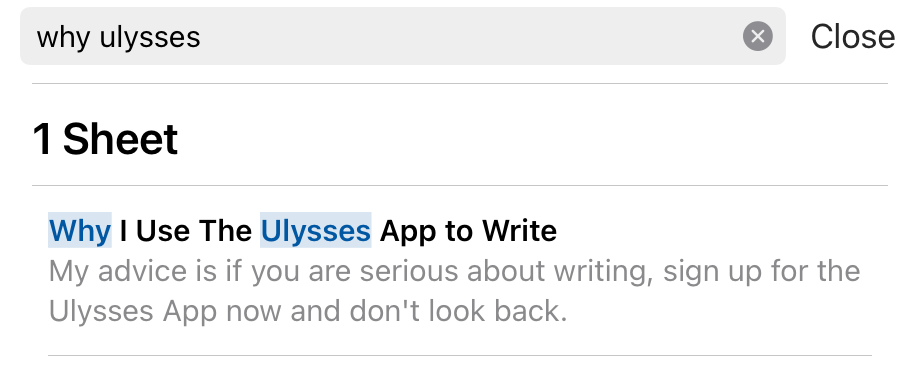
If you hit the command “O”, the quick open dialog box will open and the search is very fast and accurate. You can find anything you are looking for to launch it within a second.
If you grab the item with your trackpad or mouse, you can drag it to the right side for split screen. This allows you to reference something you might need while writing. It's extremely efficient.
Search is Awesome in Ulysses
- If you click on a group, it only searches within that group.
- You can search “Anywhere” or narrow it down to “Titles” or “Subheadings” only
- You can search by tags in the complete database or in specific groups
- You can also search inside each individual sheet for specific words
Reflect on Previous Written Articles
Having all your writing in one place with the Quick Open feature will make it easy to go back and see what topics you have already written about. As your website starts to grow, you may start to see some redundancy in your writing. Being able to quickly and accurately search will help you find all your writing about any specific topic.
Helpful Ulysses Tips
Writing a Book or a Guide?
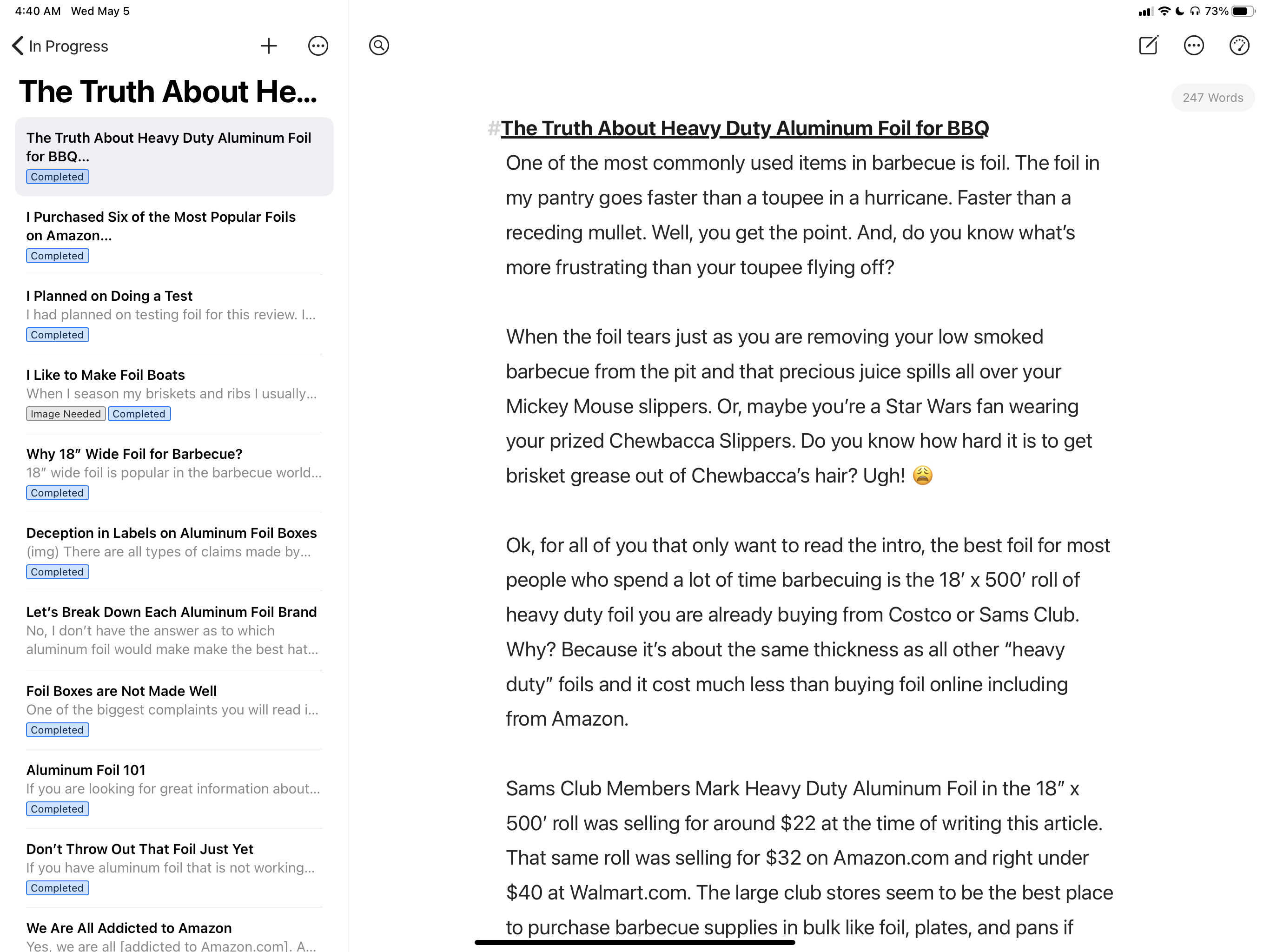
If you’re writing a book or guide, create a group in Ulysses that will hold all your sheets. Start by making each sheet a chapter or section of your article. This will give you some organization and clarity.
When you're ready to publish, you can merge the sheets together into one document. This is a really helpful way of writing as it splits up your writing into chunks, which makes for smaller goals. As you finish each sheet, you can mark it “Completed” with a keyword so you know that section is done.
This method allows you to quickly see and adjust the hierarchy of your article. You can move sections around to adjust the flow of your article and when everything is finished, you can merge the sheets into one.
Keep Groups to a Minimum
Once again, keep it simple. You don’t need an elaborate structure that will have you spending on your time on organizational structure. You need to write.
The Command “O” shortcut is so good at searching for something, there is no need to make everything so complex. Organization will come with time. Let it happen naturally.
Find One App to Write in and Stick With It
Learn the app over a course of a year. Learn everything there is about the app by using it every day. Don’t worry, you don’t need to learn everything right away. That will come with time. Just use the app.
Ulysses Writing App Alternatives
Ulysses App vs. Google Docs
If you are working with a remote team, there is no denying the collaboration features built into Google Docs. Many organizations use Googles Workspace to keep their teams in sync with all kinds of projects. It really is that good.
Ulysses doesn’t feature collaboration features for working with teams. Everything in my Ulysses library is synced with iCloud, which has not been problem free. In recent times, the sync issues that once plagued iCloud have seemed to go away and everything has been working flawless.
The major difference between Google Docs and Ulysses for bloggers is the ability to publish directly to your blog inside the app. There are some options to do this with Google Docs, but from what I have seen they are pricier than the annual cost of Ulysses. And Ulysses is a much better writing environment.
Ulysses App vs. Apple Notes
As much as I love Apple Notes for jotting things down and taking notes, it really can’t be compared to Ulysses when it comes to writing. I have differentiated Apple Notes and the Ulysses App in my life by putting all writing that is to be “published online” into Ulysses. If it's not going online, it most likely can be found in Apple Notes.
I Put Everything in Ulysses
If I have an idea that needs to go on my “About” page, I open the “About Page” sheet and put it in there as a comment block. I use the Markdown “%%” which inserts a comment block in red when using the D22 theme.
This tells me the new addition to the about page has not been published online. Once I add it to the about page online, I remove the markdown “%%” which tells me it’s permanent on the web. Easy to keep up with, and it keeps everything in one place.
When you keep everything in one place, it keeps the mind clear. When the mind is clear, it allows you to be more creative and express your thoughts fluidly in your writing. Having notes and outlines scattered throughout many apps is a recipe for mental combustion. Your mind will be so cluttered, you won't be able to function.
What Would I Change in the Ulysses App?
There are a few features I would like to see added in Ulysses for bloggers. The first is a dedicated area in the sidebar for the post excerpt and featured image. This would allow you to freely add notes and attachments without worrying about the order of them. The first note and first attachment in Ulysses are what is uploaded to your blog for the excerpt and featured image.
The ability to title notes in the sidebar would make them easier to identify. This would be nice for anyone who might save an outline or research in the notes sections. Furthermore, the ability to drag and reorder notes would be a welcomed addition.
Last, when images are uploaded to your blog, many times they have a long list of letters and numbers behind the title of your image. It would be nice to see this cleaned up for SEO purposes so your uploaded images are shown with a much cleaner title to the search engines.
Ulysses Support
If you have a question about something or want to report a bug, you can contact their support team. They are one of the most responsive companies I have ever dealt with. Their support is excellent, and they explain everything to you in a way you can understand.
They also will let you know if the problem you are having will be fixed in the next update. This allows you to plan whether you're going to create a workflow change or just wait for a new update that will resolve any issues you are experiencing.
Negative Reviews Online About Ulysses App
There have probably been some issues over time that have bothered some people and caused them to write about it. They may have even stopped using the Ulysses app altogether.
I think most of these issues in the past revolved around iCloud syncing, which Ulysses had nothing to do with. I have personally contacted their support team numerous times and their support is second to none. They truly care about any issues their users are having with their product.
But, few companies evolve and update the way Ulysses has over the past few years. And, they lay it all out on their website in the what’s new area for you to follow. If you follow their blog, you will see case studies on how people are using their software and sneak peaks at new releases.
Conclusion
I don’t make any money referring the Ulysses app. At the time of writing this, Ulysses does not have an affiliate program. I am writing about their software because I have tried everything under the sun.
My biggest fear with Ulysses is I wake up one day to an email that says The Ulysses App was acquired by someone else. We all know what happens when you see this in the technology world. Your favorite app goes to the graveyard.
I feel if anyone who loves to write can get past the monthly subscription, you will greatly enjoy the return on investment.