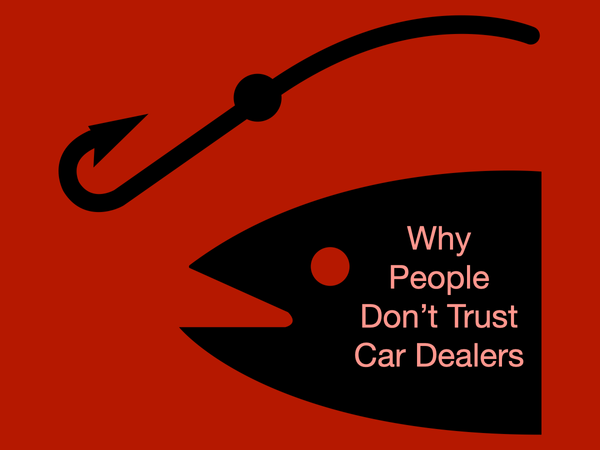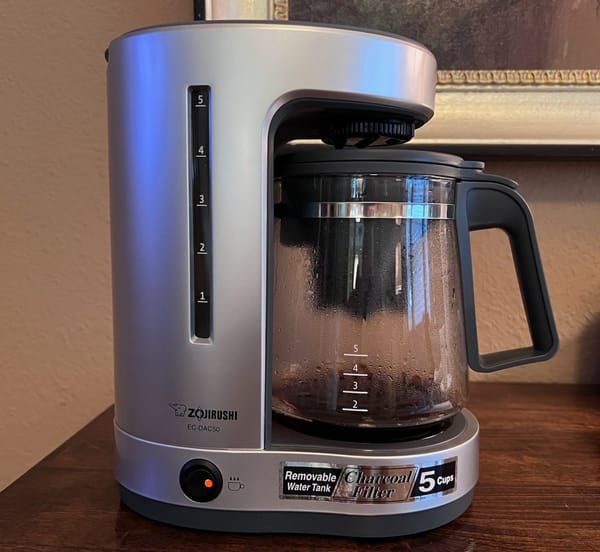Walmart Hard Cover Photo Book Review
Making a photo book of your most recent photos is a great way to bring your memories to life. Here is my experience with recently ordering a Walmart Photo Book.

In a world where all your photos live on your devices, having a photo book made is a great way to share memories with your friends and family. We have lots of pets, and in the last fews years we have lost a few due to old age.
Unfortunately, many of our dogs were close in age, which meant there was going to be a rough 3-4 year period where most of our pack would be moving on to doggy heaven. I decided to make a photo book of our dogs as a Mother's Day gift, and I would recommend the experience to anyone.
All images in this article are actual photos we took with an iPhone 13 Pro of the pages in our photo book.
8×11 Full Photo Hard Cover Glossy Photo Book
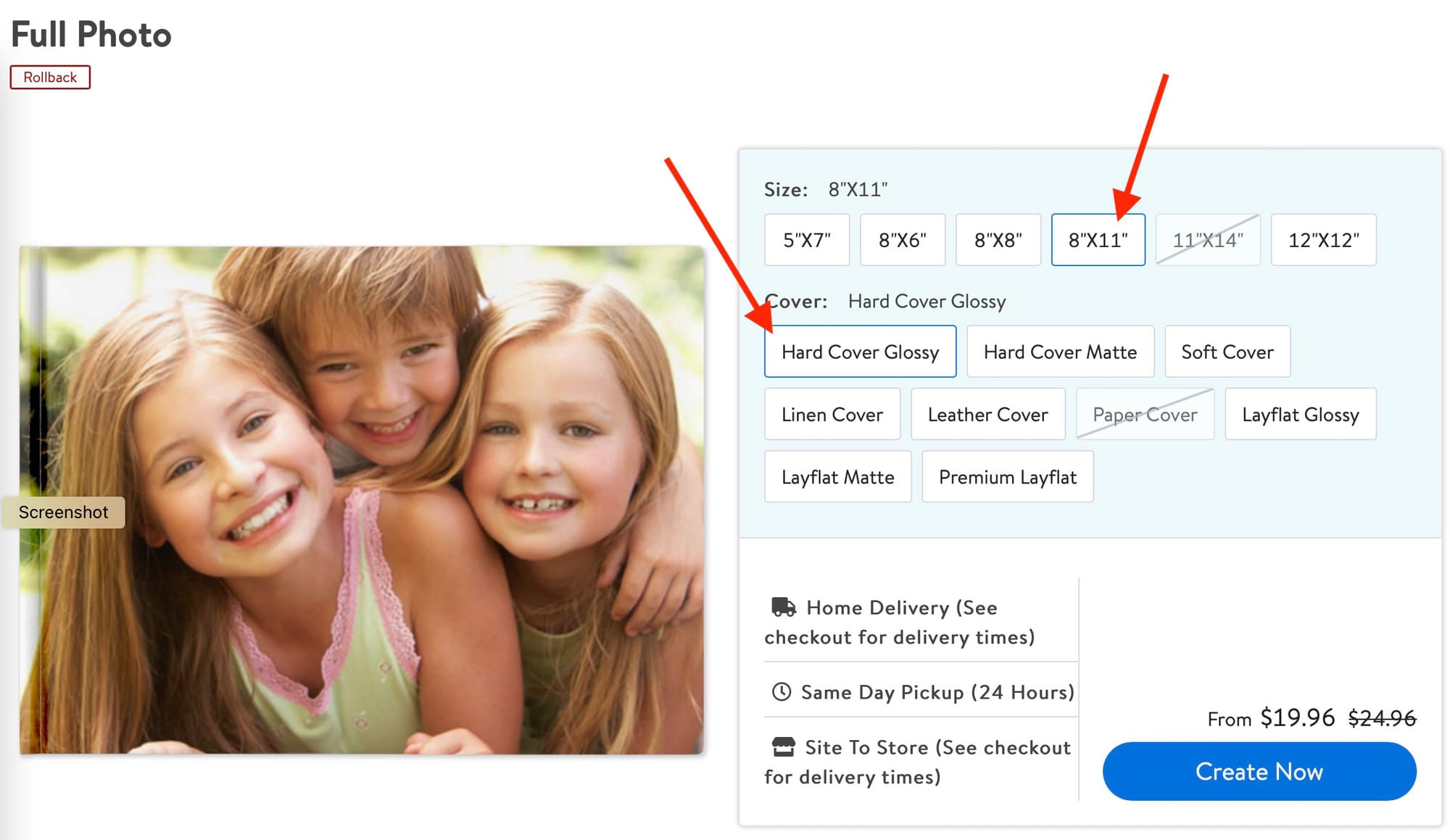
The book I chose on Walmart’s Photo website was the 8×11 “Full Photo” Hard Cover Glossy Photo Book. The full photo option prints double-sided on an 8×11 page, which gives you two full-size photos for every page in your book.
The front and back covers of the book are full-size photos as well, so you will need to select two photos for the hard cover. When I was selecting a size, I thought maybe the 8×11 size would be too small. After seeing the book in person, I feel it is the perfect size to display and store your memories.
8×11 Photo Book Pricing
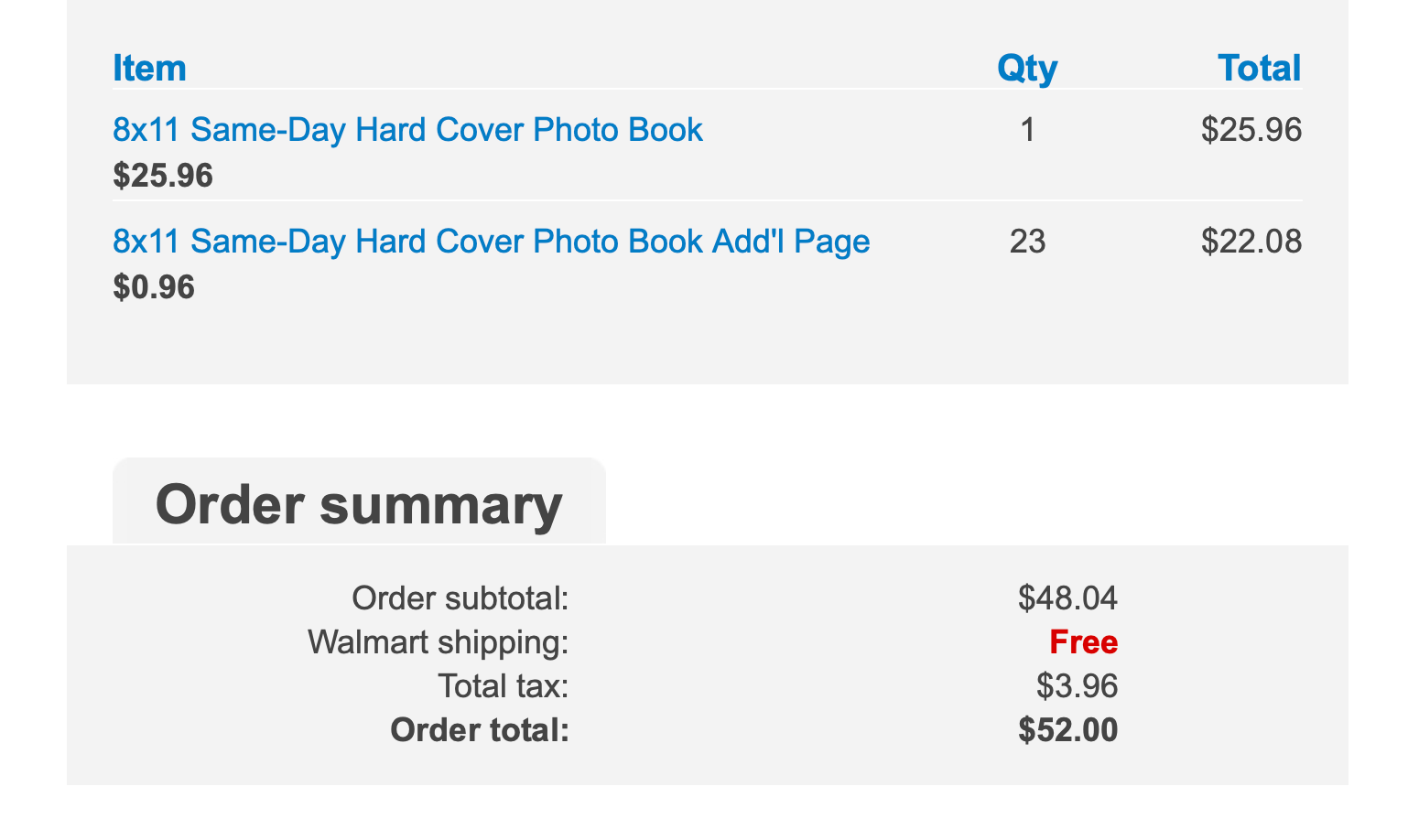
The pricing for the photo books can be confusing. The Walmart website states the Hard Cover 8×11 Photo Book starts at $19.96 for 20 premium pages. My book cost $25.96 which I can only assume is because I requested same-day service.
At first glance, you would think 20 pages means 20 pieces of photo paper. What it actually means is 10 pieces of photo paper that include a one full-size photo on each side, for a total of 20 photos. Of course, you can add two additional photos to the book for the front and back cover.
I added 23 additional pieces of photo paper at $.96 cents each for a total of 33 pieces of premium photo paper inside the book. Since each piece of paper features one photo on each side, our book has 66 full-size photos on the inside plus one on the front and back cover, for a total of 68.
The total cost for our book was $52.
Photo Book Ordering Process
I was in a hurry when I made my photo book, so I didn’t spend a lot of time with the settings and features. But, there is one thing I want to point out to make sure you get the front and back cover of your book correct.
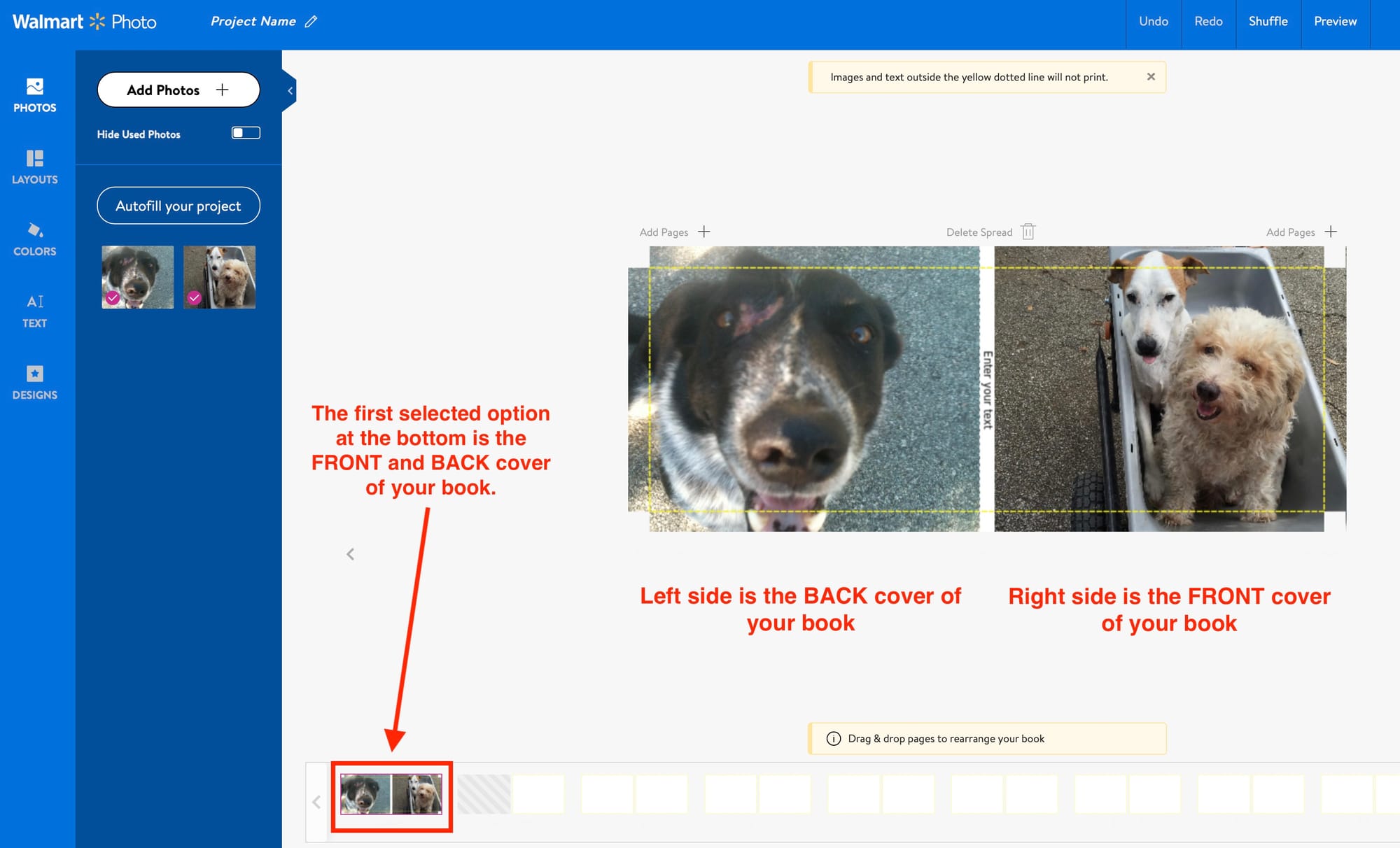
The first selected item at the bottom is the front and back cover of your book. As I have pointed out in the screenshot above, the photo you insert on the right-hand side will be the front cover of your book.
The photo you insert on the left-hand side will be the back cover of your book. You are viewing the hard cover of the photo book as if it were opened and laid flat on a table.
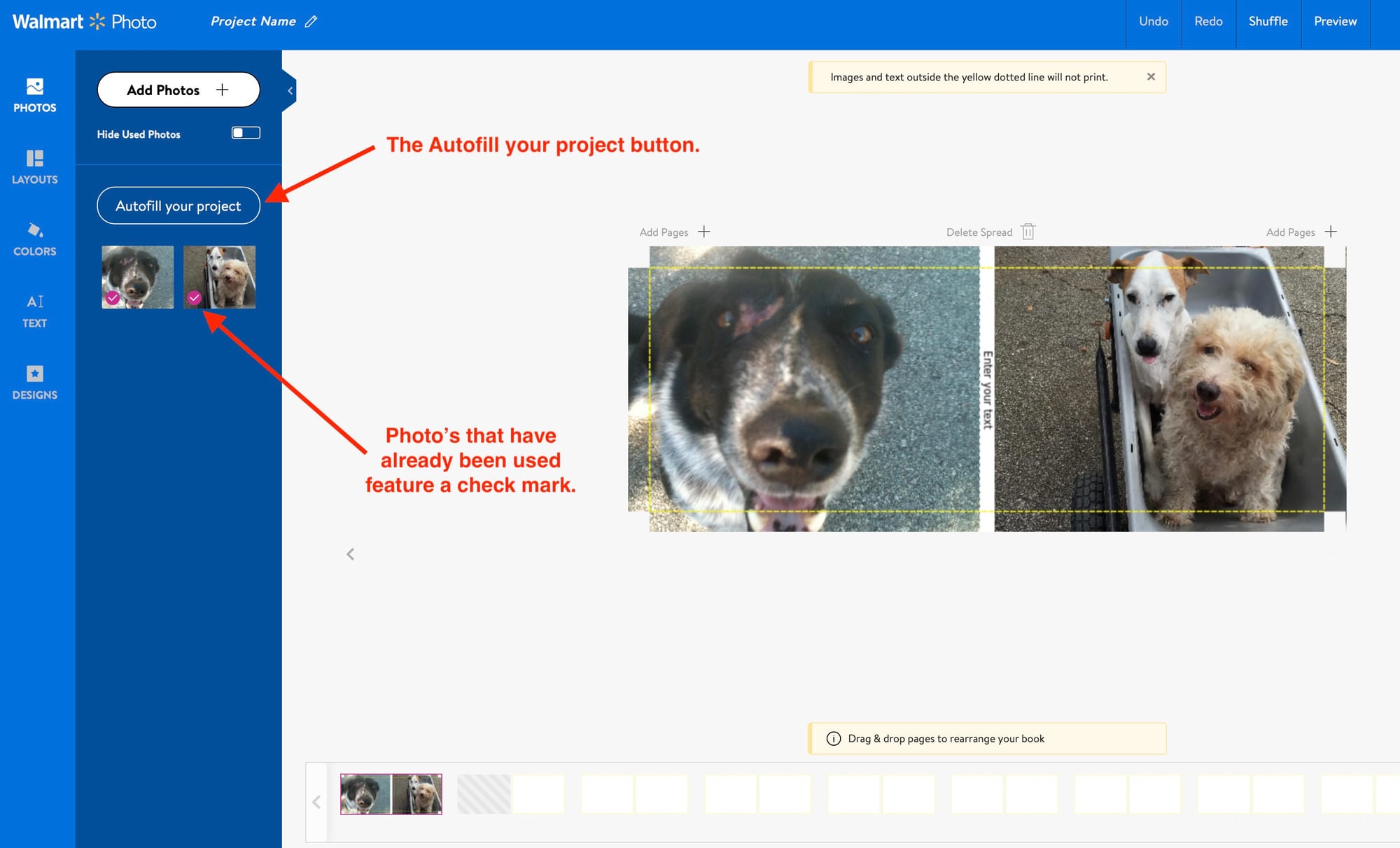
The Walmart Photo Book service has a neat autofill button to speed up the process. You can click this button to have the software insert one full-size photo per page, and it will even ask what order you would like them in. The option I chose was to insert the photos from oldest to newest.
Once the photo has been used in your book, it will feature a check mark next to the photo. This is a very nice touch that prevents you from inserting duplicate photos in larger projects.
Quality of Walmart Hard Cover Photo Book
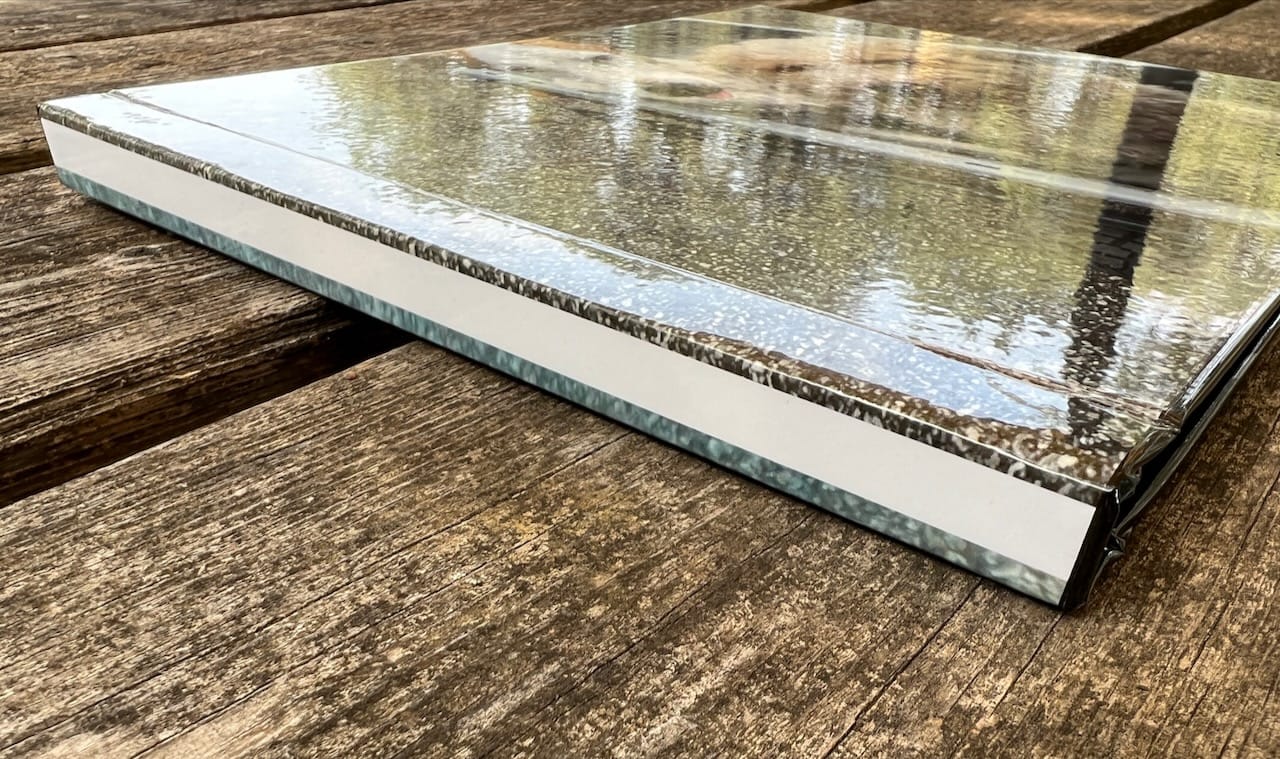
The quality of our Walmart Photo Book Hard Cover is very impressive, and I was actually expecting something of lesser quality. The book features a “full-size photo” hard cover front and back with a full binding attachment for the pages. The outside features a nice glossy feel which makes it easy to wipe down if it gets dirty.
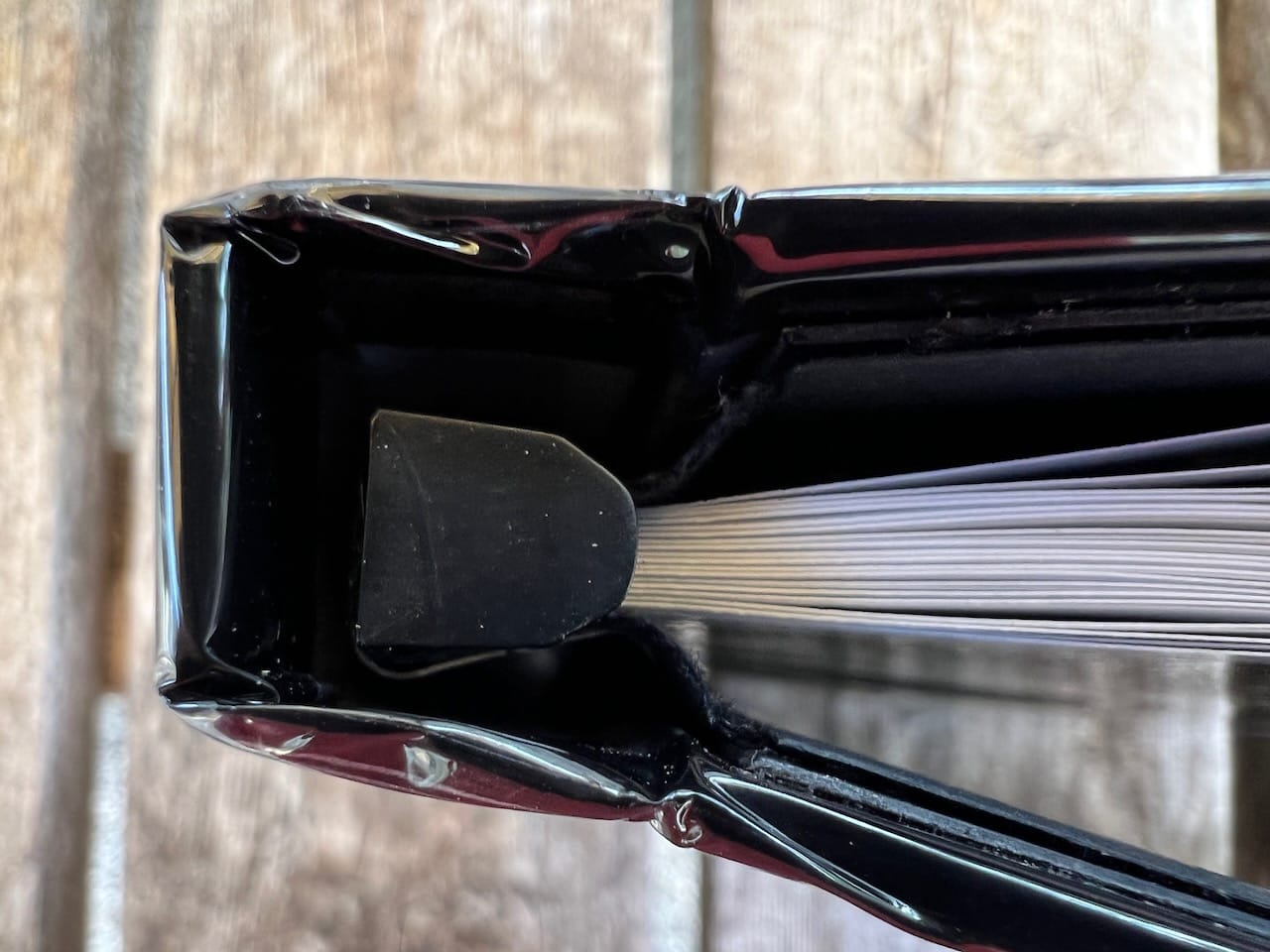
Here is a photo of the binding where all 33 pages in our book come together to attach to the hard cover. I don’t know much about how books are constructed, but I was happy with the quality of our book, especially the fact I was able to get it in less than 24 hours of placing the order. Only time will tell how well it holds up, but I feel it will be just fine since it will be spending most of its time on a shelf.
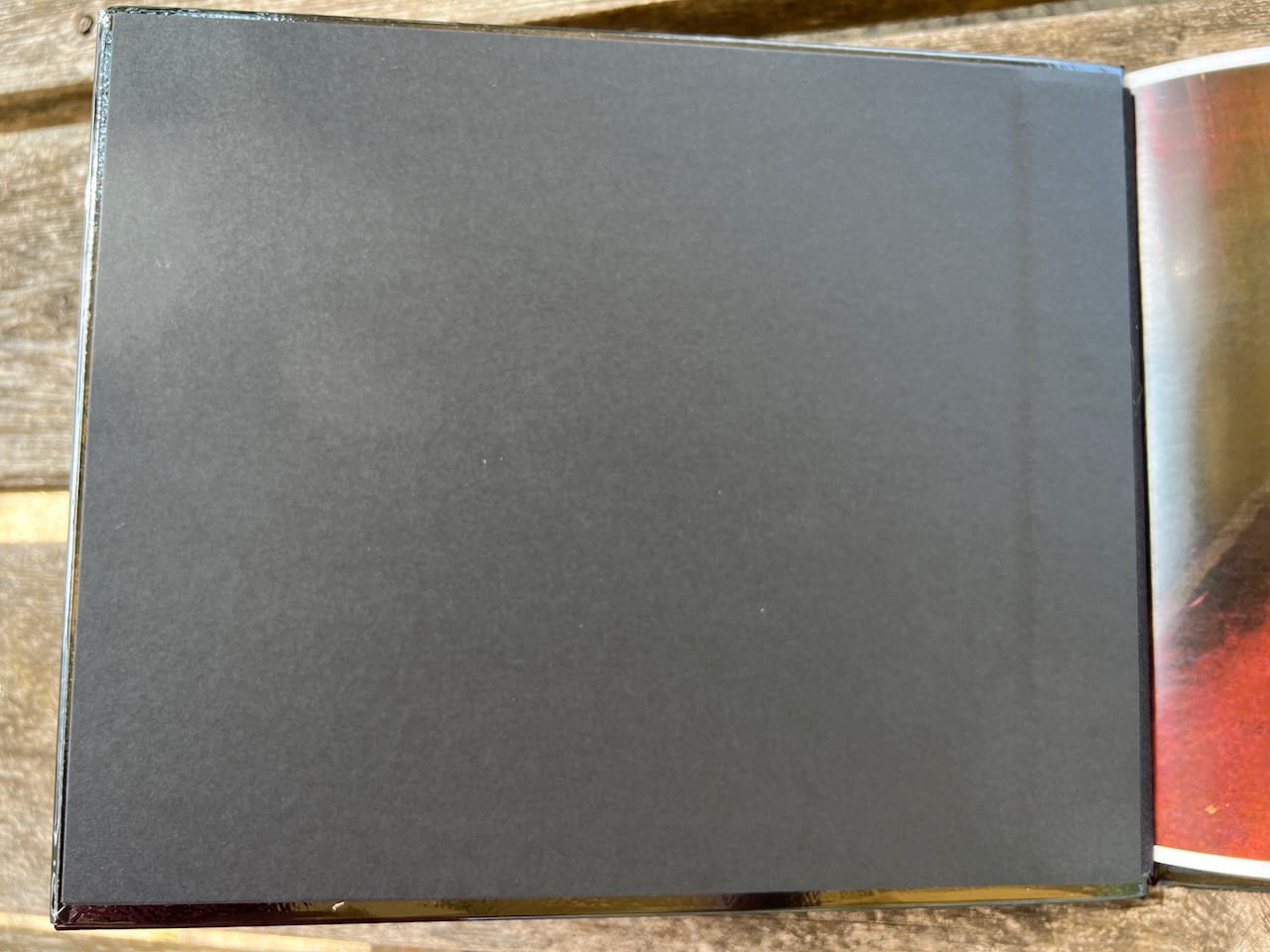
Our photo book featured a black matte finish on the inside of the hard cover for the front and back. It is a simple design that disappears as you first open the book to showcase the first full-size photo in your book.

The semi-gloss photo paper used in the Walmart Photo Book is thick, and it feels premium. The resolution is excellent if you upload the proper resolution. We exported photos full size out of Apple Photos app on our Mac computer and uploaded them directly to the Walmart photo website.
I would recommend creating an album in whatever photo software you use and tweak your photos before exporting them. If you shoot photos on an iPhone, they will most likely be in the 4:3 format, which means you may have to adjust a few of the photos on the Walmart website.

The quality of the photos printed in your book will be highly dependent on the quality of the photos you upload. The good photos on our computer printed great, while our not so good photos came out exactly as expected. As you can see in the photo above, the colors and clarity turned out great because we started with high-quality photos taken outdoors.

The one thing I would recommend is to lighten any “really dark” photos you may have before uploading them to your book. Photos take indoors or at night might render darker than you prefer with any photo service you use. All in all, the photos are rich in color and the complete book turned out much better than I expected.
Picking up Photo Book at Walmart Store
At my Walmart, the photo center was in the middle of the store, up against the back wall. Even though I ordered my book for same day service, it wasn’t ready until the next day.
I actually received an email saying my book was delayed. You can choose to have your photo book mailed to you, but I chose to pick mine up because I needed it for a Mother's Day gift.
The next morning (Mother’s Day) I received an email saying my book was ready for pickup. I ordered my book at 2pm, and it was ready for pickup at 8am the next day. That is a pretty good turnaround time for a 33-page photo book with a custom glossy hard cover.
The photo centers have different hours than store hours, so make sure they are open when you go to pick up your book. The staff at my Walmart were very friendly and accommodating. I was happy with the experience.
Would I Recommend Walmart Photo Books?
Yes.
Overall, I am very happy with the photo book we received from the Walmart Photo Department. I will be the first to admit, I have no idea how the Walmart Photo Book compares to others. All I can provide in this article is my actual experience.
When searching online to find a photo book, I found websites that gave the Walmart Photo Book Service 2.5 stars out of 5. As you dig a little deeper, these websites are recommending photo book services they can link to, so they can earn a referral commission. These are called affiliate links. I wrote an article about affiliate link tunnel vision that covers this topic in more depth.
The purpose of me writing this article is simple. To help anyone looking to make a photo book at a reasonable price. This was my exact experience with Walmart Photo Services, and no, I do not earn any commissions from this article. There is a bit of a learning curve that, I feel, could be better explained. But hopefully, this article covered those concerns before you placed your order.